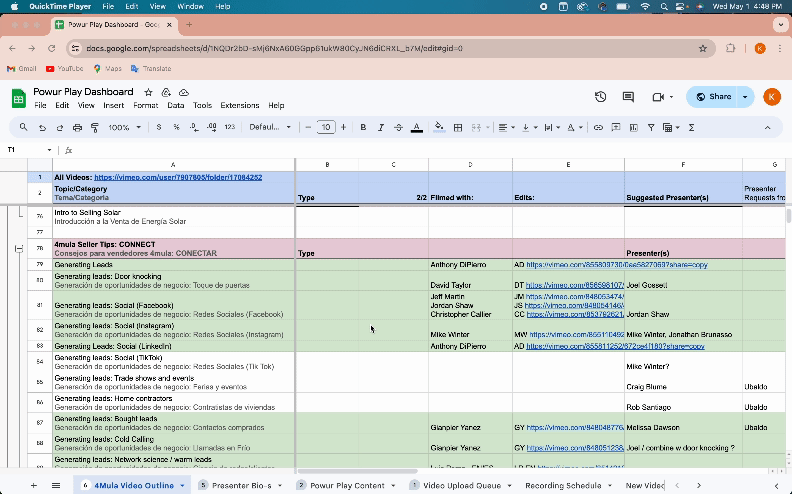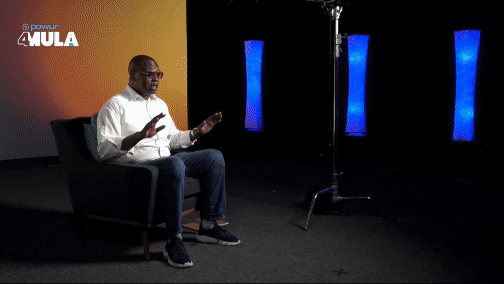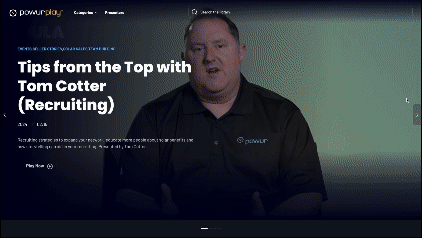How I Created Over 100 Videos in 3 Months for the “Netflix of Powur”
What it took to produce, shoot and edit 100+ videos in 3 months to launch a new video training platform
At my previous job, I was a part of a team tasked with launching what we were calling the “Netflix of Powur,” essentially a searchable video knowledge base filled with short form training videos for our solar sales force. As the video department manager, I was in charge of producing, shooting and editing as many videos as I could within 3 months so we could launch the platform at our annual convention with enough content to get people watching. Here is how I did it:
My Role:
As the video department manager, I was in charge of taking this idea of the “Netflix of Powur” and creating the content that would fill our site, cleverly named Powur Play.
I worked with the incredible training team who helped lay out the training content we’d need to cover as well as the amazing events manager, who helped wrangle talent into the studio and set our shooting schedule. I also collaborated with the VP of Brand to create backgrounds, graphics, and a consistent visual style for the videos.
Since I was a part of the in-house team at Powur, I had a level of understanding about the training topics we were looking for and the overall vision of the project. This allowed me to step in as a director on this project, guiding talent and the overall look and feel of the videos, as opposed to simply a videographer or editor.
Powur Play continues to get managed by the training team who took the videos I produced, populated the site, and created descriptions and proper tags so the site is searchable and organized in various ways.
Pre-Production
Pre-production started off with those much needed questions of what content are we shooting, who is our talent, what will this look and feel like, we need backgrounds and on screen graphics and a lighting and camera set up and a crew, etc. etc.
Luckily, working on a cross functional team meant the training team created a list of training topics for us to go off of.
We collaborated with key players in our department to help identify which sellers would best be able to speak to those various topics. And then in collaboration with the events manager, we created an incentive for the sellers to come shoot by providing a group mastermind experience as well as stage time during our company wide monthly training series.
I also operated as the Director of Photography on this project. I worked with the VP of Brand to nail down a multi camera look in our production studio that aligned with the company brand and had a high quality look and feel to wow the viewer.
We did 2 different test shoot days where we were testing backgrounds and lighting set ups to send to the VP of Brand and the Chief Marketing Officer for final approval.
I also sourced the team we would use on our shoot dates to help operate various cameras, help with set up and breakdown of equipment, and hair and makeup. We used a combination of our in-house team and external contractors.
So with the who, what, where, when and how all covered, it was time to start shooting.
Production
We had 3 separate shoot dates planned to try and cover nearly 50 training topics by multiple people - the idea being different sellers would have different strategies for each topic, so having multiple sellers cover each topic would provide a range of proven tactics from the top sellers to help educate the sales force.
The team consisted of me as director and DP, Paul Kottis, an independent contractor, as camera op and gaffer/key grip. Irene Whalen the in house events manager as 1st AD, the keeper of our schedule. Andy Boyd, the in house digital marketing manager, took the role of remote camera operator, monitoring the remote cameras in our production room.
When it comes to set up - we utilized a classic 3 light setup with a key light, fill light and a rim light. We shot against a screen with various backgrounds projected on it in the Powur production studio (if you would like to rent out the production studio for your own video shoot or livestream event, send me a message).
We chose to switch up the background every few presenters for some added visual appeal and spice. We shot with 3 different cameras. The Canon c200 as our main angle with talent talking directly to camera to foster a sense of connection and credibility with the viewer. Since they are training videos, I felt it was appropriate to have talent talking directly to the viewer, as opposed to slightly off screen which you might have in an interview.
We also shot with 2 PTZ cameras as a wide and close up angles.
Shooting with multiple angles allows you to cut seamlessly between takes and eliminate any pauses or mess ups from talent without much disruption to the viewer. Switching angles also adds to the visual appeal of the video and keeps the viewers attention longer than one main shot of one person talking to camera.
I find it incredible that we could film over 150 videos in only 3 different shooting dates. This goes to show what good pre-production, planning, and a good shooting schedule can do for on set efficiency. And with a repeatable set up and talent that is prepared, it makes cranking out content easy and painless for all.
Post Production
It is also incredible that only 3 days of shooting can produce enough video content that can take months to edit. So it was really important for me to have a system and schedule laid out so I could complete all edits before our launch date in September.
Through a bit of experimentation, I figured out my process:
We had each presenter talk about multiple topics and we just kept the cameras rolling throughout. Usually presenters talked for about 10 - 20 minutes and I’d write notes on which topics they talked about, where the best takes were, etc. for easier editing.
In Final Cut Pro, I created multicam clips to sync the different angles for each presenter, then I’d reference my shooting notes to quickly clip out the best takes for each topic they spoke on. From there, I’d do one pass to cut different angles to cover up any mistakes and to keep visual interest. Then I’d do a second pass to add in all the graphic elements, like title cards and the little tips and tricks boxes. I’d do a final pass to watch through and make any final tweaks before moving onto the next topic.
For an editing schedule, I’d usually try and get through one presenter a day, which ended up being anywhere from 2 videos to 8 videos per presenter.
The Finished Product
While this is still an ongoing project, where videos are being added to the library on a regular basis, I delivered 121 finished videos in 3 months for the launch of Powur Play. And in the 6 months after launch, I shot another 63 videos to be added to the library. And this is amongst my other video duties I was in charge of as the video department manager. While this was a big project, it was not the only project I was working on at this time.
Overall, I’m quite proud of the quality of these videos and the systems I used to make such a large volume of videos at high quality in such a short amount of time. Obviously, the team I worked with helped out immensely with scheduling and camera operation so I could focus on directing talent and owning the visuals for this project, from ideation through post production.
It’s super cool how the team has organized the Powur Play site with trending videos, different training topics, categories, and presenters. It definitely operates like the Netflix of Powur, staying true to the original vision.
Most of the videos follow the same style, with one presenter talking to camera, but there are a few videos we had some fun with where there were multiple presenters, interviews, role playing, and we even shot a funny sketch about using social media as a solar sales person, check it out below:
https://play.powur.com/movie/winter-generating-leads-instagram/
Again, it’s amazing what you can accomplish with proper systems. I quite enjoyed the entire process of this project, from figuring out the visual style, to creating a repeatable set up, to figuring out the perfect post production workflow and cranking through edits under a tight deadline. It was a fantastic opportunity to put my skills to the test and I’m happy that the launch went off without a hitch.
If you’re interested in creating your own video training platform or looking to create a large number of videos in a short time frame, get in touch below! I’d love to help support another project like this.
Or if you’re in the same boat as me and have had to produce a large number of videos in a short amount of time, let me know what systems, tips and tricks helped you down below!
Conclusion
I’m super proud of the videos I produced for this project as well as what our team as a whole was able to brainstorm, create, and execute in a matter of months. I truly feel like I was working in my zone of genius on this project. From crafting the look and feel of the videos in the studio, to creating schedules and systems for max efficiency, to cranking out edits on a consistent basis every day - I was in flow every step of this project.
I pushed myself and I committed to a high number of videos because I wanted to see what I was really capable of. I’m really grateful for the opportunity to play such a major part of a big project like this. I felt like it was a moment for me to execute at the highest possible level. We really went for quality AND quantity and I feel like we accomplished both.
As a one-woman video creator, this project absolutely stretched my capabilities and pushed me out of my comfort zone. But I always find that it’s projects like this that feel the most fulfilling and propel my skills and confidence into the stratosphere. Growth is never comfortable but I’m learning that discomfort almost always pays off in the long run.